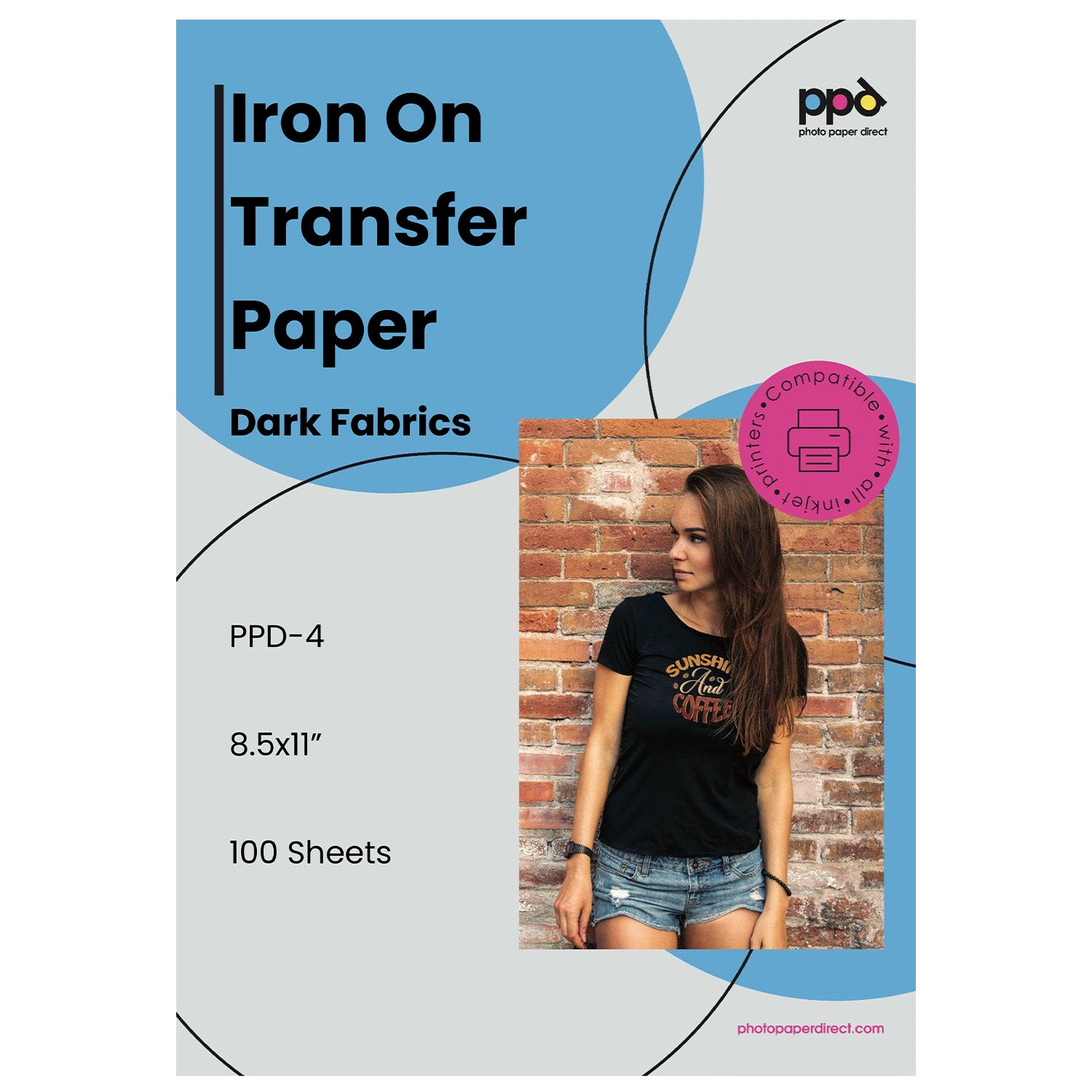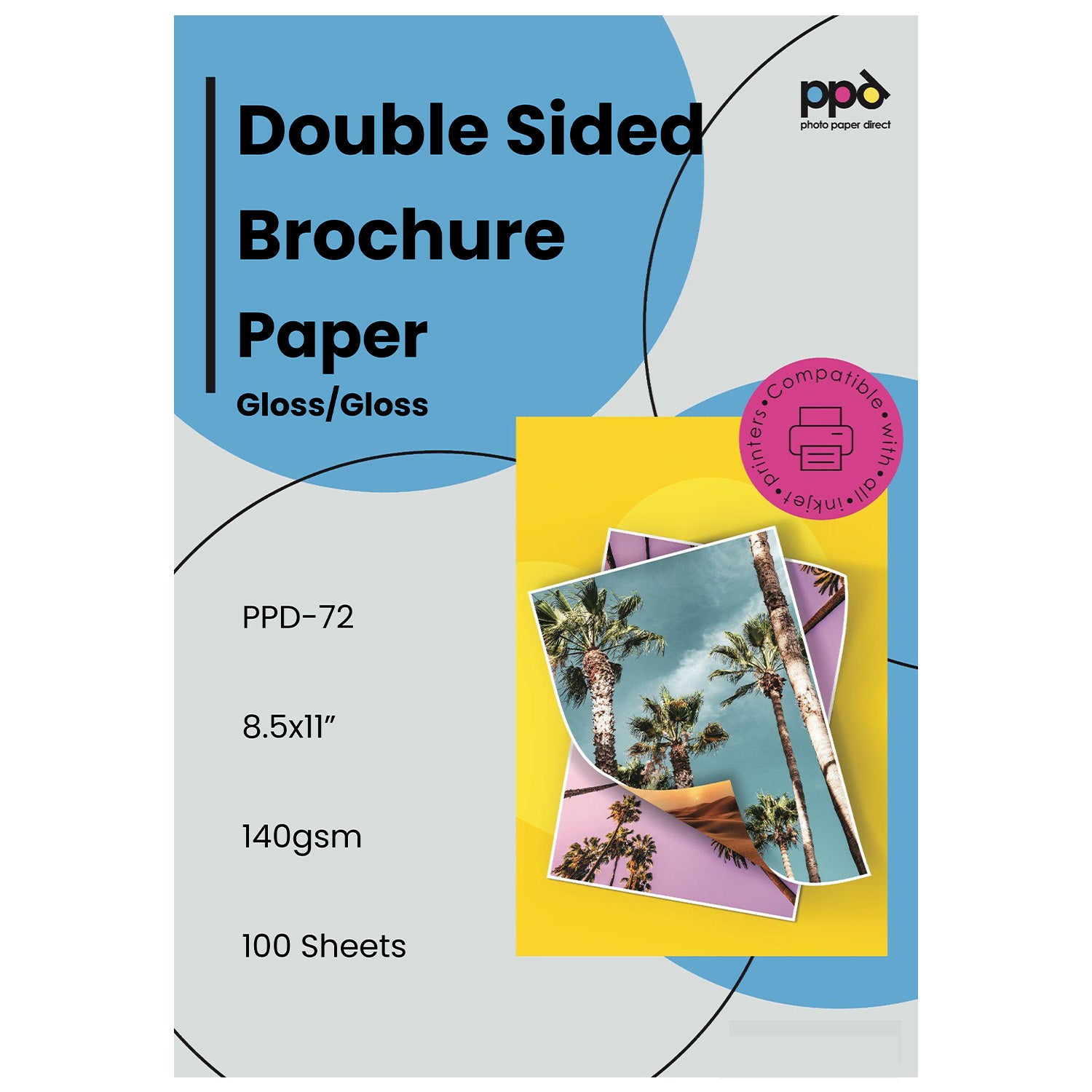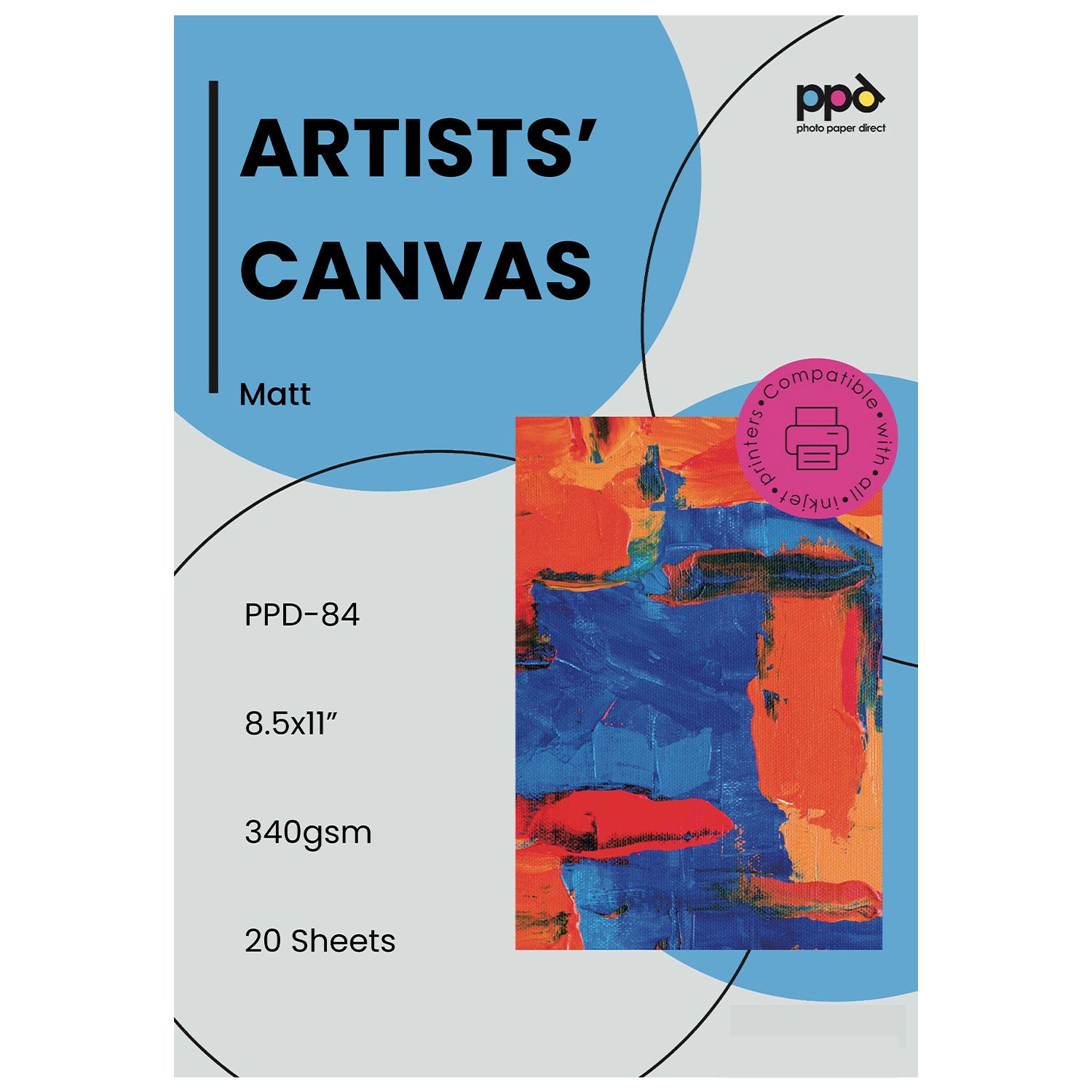We gathered 10 helpful crafting videos from YouTube. Below you’ll find a short summary of what you can learn in each video, along with links to the PPD printing products needed to create a variety of fun craft projects.
Got some free time? Get crafting with PPD!

Quickly make custom magnets with our Self-Adhesive Magnetic Sheets which are compatible smart cutting machines, including Cricut. In this video, we explore how to quickly cut the images you designed and printed on your inkjet printer. Whether you are making a complex design for your magnets are producing many of them for party favors or selling magnets online, the same steps apply.

If you have never used printable magnetic paper with your inkjet printer, you are in for a treat. It is easy to use PPD Self-Adhesive Magnetic Sheets. The custom magnets you print can be cut with scissors, a hobby blade (we recommend a 30° blade) or with a smart cutting machine. Print multiples on one sheet or print a one-off and save the rest of the sheet for next time.

Creating Party Favor Bags Using Brochure Paper
Create personalized party favor bags from Brochure Paper instead of the standard paper bag favor with a photo attached. We share in this video how to make a custom potato chip bag with a silly message on it for a party. You can fill it with candy or other goodies, too. We also share how to make custom candy bar wrappers for chocolate bars as a memento of a party.

PPD printable stickers wrap around curves really well. Just for fun, we wrapped them around a soup can and a few glass bottles with printed custom messages. Glossy Vinyl Stickers are best for hi-res photographs while graphics and other messaging work well with our Matte Vinyl Stickers. These stickers are great for wrapping around jam jars, bottles of wine, and containers filled with handmade goodies. Share on social what you used your vinyl self-adhesives on so we can see your creations.

Print your kid’s artwork, an inspirational or funny message, or your own custom design with PPD creative media. We’ll show you how to use Iron-On Transfer Paper (decorate a T-shirt, cotton apron, cotton fabric bags, etc.), Self-Adhesive Sticker Vinyl, Printable Magnetic Sheets, Pre-Scored Greeting Cards, and Printable Canvas. All of these print on an inkjet printer.

It’s easy to make custom T-shirts as gifts, for yourself, or to sell shirts featuring your photos and artwork. PPD Transfer Paper for light fabrics or for dark fabrics gives you the chance to show off your style. While this video explores how to use our transfer paper with an iron, you can also use a heatpress to adhere the image. Instructions for both are included inside the packets.

Quickly add your own artwork to a T-Shirt with a mini heatpress machine, including a Cricut EasyPress. [NOTE: Even though the name may say heatpress on these handheld heating machines, use the ironing directions. Large heatpresses work differently than irons. Also, the heating process changes whether you use a light fabric or dark fabric with our products. To help you, we show both methods.] When using a mini heatpress machine, make sure to use a lot of pressure as you iron it.

It’s easy to align a graphic on a T-shirt when you use the printing template tool including with each packet of PPD Transfer Paper for light fabrics or for dark fabrics. Our template works for infant shirts, toddlers, youth, and adult T-shirt sizes. We’ll show you how to make use of it in this helpful video. TIP: Photo copy the template so you can cut it to the right size and still have the handy instructions.

Print your design on any inkjet printer then iron it onto a pillowcase for a personalized gift. This works well for fabric pillows you make yourself, although our video shows it being applied to a store-bought pillowcase. For lighter fabrics, like this example, you’ll fix the image with the iron and the included silicon sheet. For darker fabrics, the silicon is used when adhering the image to the T-shirt. Watch our How to Use T-Shirt Transfer Paper with an Iron video for more detail.

See how we used word processing software to create a personalized greeting card with a custom message inside. Our pre-scored inkjet Greeting Cards come in various sizes and styles. We offer gloss on one side and matte on the other or matte on both sides. Order with or without envelopes, which are also printable. They are easy to print and you can customize the inside and the outside with your own images, directions, and greetings. Choose the style and size you need.
We hope these how to videos help you make beautiful crafts with your inkjet printer and Photo Paper Direct products. Connect with us on our YouTube Channel for all of our videos.
We want to see what you made, come share it on social! Be sure to tag #MadewithPPD